

Whether it was a precious family photo, or a lengthy term paper, FileRestorePlus helps you recover and restore important files even after your Recycle Bin has been emptied. FileRestorePlus is a powerful software program with an easy-to-use interface that quickly scans any laptop or PC for deleted files, allowing users to restore specific files on command. FileRestorePlus works with computers, flash drives, cameras, and other forms of data storage. Simply scan the device, select the files you want to recover, and click a button to restore the media you thought was lost forever.
Windows XP, Windows 2003, Windows Vista, Windows 2008, Windows 7, Windows 8, Windows 10 and Windows 11. Both 32-Bit and 64-Bit Windows are supported.


With our fast scan engine, you can view hundreds of files in just minutes and both recover and restore them instantly! Our engineers are constantly working to develop the best file recovery technology, and our WebMinds staff is here to assist you!
Get started and download our FREE FileRestorePlus file report!
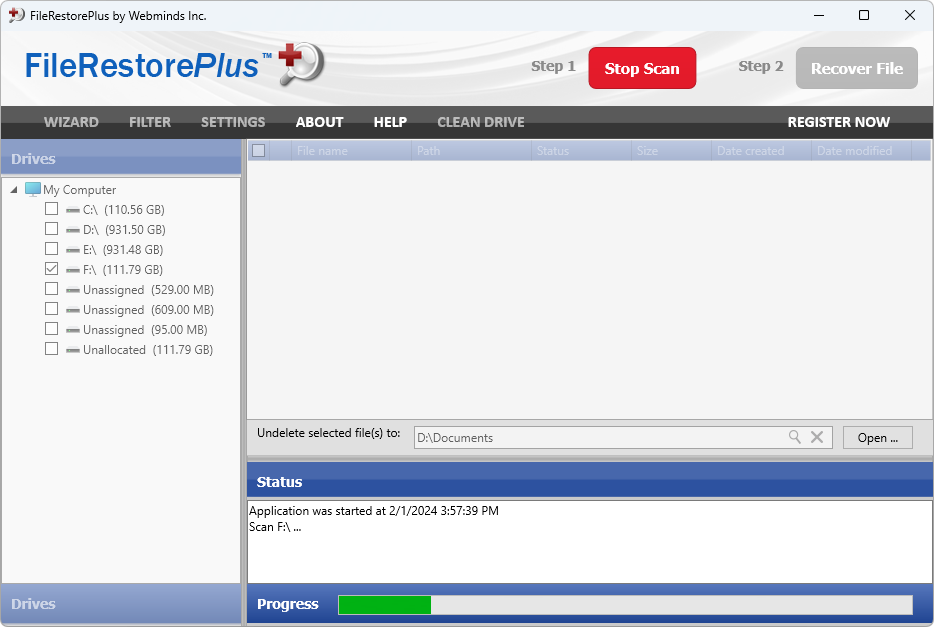
Clicking on the free download button will initiate the FileRestorePlus installation process. This trial version is fully functional for determining whether a file can be recovered. To restore the file, the full version must be purchased.
UNINSTALL INFORMATION. To remove FileRestorePlus from your computer, please follow these steps: